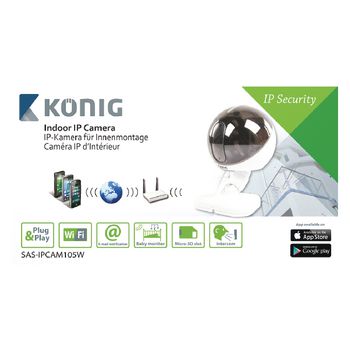Unbewegliche IP-Kamera Innenbereich VGA Weiss
Die Plug & Play-Kamera ermöglicht es Menschen, ihre Besitztümer zu überwachen. Sie ist einfach zu installieren und erfordert keine komplexe Konfiguration. Die kostenlose uCare Cam App ist auf Google Play und im Apple App Store erhältlich. Sie erleichtert die Fernüberwachung auf Smartphones oder anderen mobilen Geräten - jederzeit und überall. Sobald eine Bewegung erkannt wurde, wird eine E-Mail-Benachrichtigung oder Mitteilung über die App gesendet. Aufnahmen können jederzeit erneut abgespielt werden.
Funktionen
• Einzigartige(s) ID und Passwort • Kostenlose iOS & Android App (mit QR-Codescanner) • MJPEG, VGA 640x480 • 802.11 b/g/n WLAN-Sicherheit unterstützt Verschlüsselung via WEP und WPA-PSK (TKIP und AES) • Push-Nachricht (JPEG-Bild) zur Benachrichtigung über Bewegungen und Alarme • MicroSD-Kartenschnittstelle zur Speicherung von Videos
Verpackungsinhalt
• 1x IP camera • 1x camera mount • 1x AC/DC adapter • CD-ROM with complete manual • Quick start guide
Häufig gestellte Fragen
Benötigen Sie mit diesem Produkt helfen?
Datenblatt QualitätsdokumentationBitte kontaktieren Sie unser Support-Team für eine Antwort auf Ihre Frage.
In Kontakt kommen