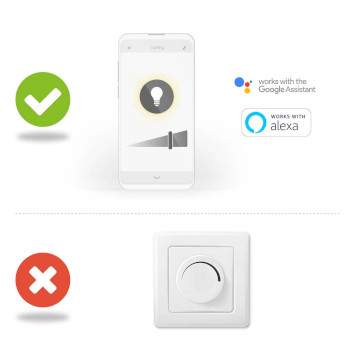Bombilla SmartLife LED Filamento | Wi-Fi | E27 | 500 lm | 5 W | Blanco Cálido | 2700 K | Cristal | Android™ / IOS | A60 | 1 uds.
Esta bombilla inteligente con filamentos combina la tecnología moderna con una apariencia clásica. Se conecta directamente a su router Wi-Fi o inalámbrico para ofrecerle un control remoto y automático. Fácil de instalar No hay que ser un genio técnico ni un electricista para controlar y automatizar la iluminación de forma remota. Lo único que necesita es su router Wi-Fi, nuestra intuitiva aplicación y esta bombilla inalámbrica inteligente de Nedis. No requiere kit ni concentradores adicionales: la automatización del hogar es ahora más fácil. Controle el brillo de la bombilla Conéctela y podrá controlar el brillo mediante su smartphone o tableta. Además, si lo prefiere, puede incluso controlarla por voz mediante Amazon Alexa o Google Home. Establezca horarios y empareje la bombilla con otros dispositivos Puede establecer horarios de encendido y apagado para la bombilla y crear un ambiente al instante emparejando esta bombilla con otros productos de la gama SmartLife de Nedis. Acerca de SmartLife de Nedis Descubra una amplia gama de productos en expansión (con bombillas, interruptores, enchufes, sensores y cámaras) que pueden controlarse mediante una aplicación fácil de utilizar e intuitiva. Con funciones de control de voz gracias a Amazon Alexa y Google Home y sin necesidad de emplear nada más que su red Wi-Fi existente, podrá crear un hogar inteligente y conectado de forma sencilla. Tanto si busca un solo enchufe o una bombilla inteligente como si desea automatizar toda la casa, descubra lo accesible que es hoy en día la tecnología inteligente.
Características
• Conexión directa a su router Wi-Fi o inalámbrico para ofrecerle la comodidad del control remoto y la programación • Bombilla regulable con estilo clásico para crear un hogar inteligente elegante • Capacidad de emparejamiento con otras bombillas y productos de la gama SmartLife de Nedis® para crear distintos ambientes • Control mediante un smartphone o una tableta, o por voz con Amazon Alexa o Google Home
Contenido del envase
Bombilla inteligente Guía de inicio rápido
Product specifications
| Acabado de lámpara | Claro |
| Ángulo de haz | 330 |
| App disponible para | Android™ IOS |
| Base | E27 |
| Clase energética | F |
| Color | Transparente |
| Color de luz | Blanco Cálido |
| Compatible con | Nedis® SmartLife |
| Consumo de energia por 1000 horas | 5 |
| Consumo máximo de energia | 5 |
| Duración media de la lámpara | 15000 |
| EPREL ID | 934400 |
| Equivalencia en vatios | 40 |
| Flujo luminoso estimado | 500 |
| Forma de la lámpara | A60 |
| Fuente luminosa | LED |
| Índice de reproducción cromática (Ra) | 80 |
| Materiales | Cristal |
| Máximo alcance de transmición de antena | 2.5 |
| Máximo poder de transmición | 18 |
| Número de ciclos de conmutación | 10000 Ciclos de Conmutación |
| Número de lámparas en el embalaje. | 1 |
| Packaging | Gift Box with Euro Lock |
| Rango de frecuencia de transmición | 2412 - 2472 |
| Rango de temperatura en la que opera | -20 - 40 |
| Tecnología inalámbrica compatible | Wi-Fi |
| Temperatura de color | 2700 |
| Tensión de entrada | 230 V AC |
Preguntas Frecuentes
¿Necesita ayuda con este producto?
Hoja de datos Manual Manual Documentos de calidadPor favor, póngase en contacto con nuestro equipo de soporte de una respuesta a su pregunta.
Estar en contacto