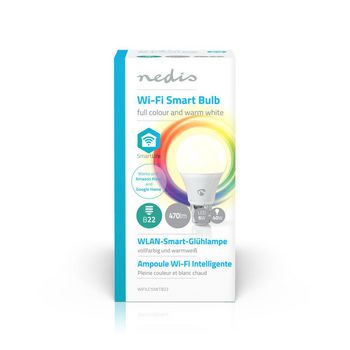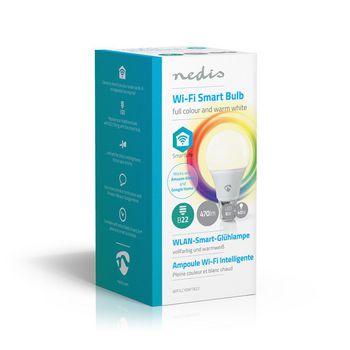SmartLife Plnobarevná Žárovka | Wi-Fi | B22 | 470 lm | 6 W | RGB / Teplá Bílá | 2700 K | Android™ / IOS | A60 | 1 kusů
Převezměte kontrolu nad svými světly pomocí této Chytré Žárovky, která se připojuje přímo k bezdrátovému směrovači a poskytuje tak v rámci Vašeho automatického domácího systému dálkové ovládání. Snadná instalace Nemusíte být techničtí géniové ani elektrikáři, abyste mohli osvětlení ovládat dálkově a automatizovat je. Vše, co ve skutečnosti potřebujete, je tento Wi-Fi směrovač, naši intuitivní aplikaci a Nedis® Bezdrátové Chytré Žárovky. Žádné další sady nástrojů nebo připojovací adaptéry: tak vypadá jednoduchá automatizace domova. Ovládání jasu a barvy žárovky Když žárovky propojíte, můžete ovládat jejich jas a barvu ze svého smartphonu nebo tabletu. A k dispozici máte dokonce ještě modernější způsob - ovládání hlasem prostřednictvím funkcí Amazon Alexa nebo Google Home. Nastavení harmonogramů a párování s ostatními chytrými produkty Naplánujte si pro žárovku časové harmonogramy jejího zapnutí nebo si vytvořte uvolňující prostředí spárováním žárovky s ostatními produkty z Nedis SmartLife sortimentu. Ekologická Váš domov bude nejen chytřejší, ale i ekologičtější. Tyto energeticky úsporné žárovky mají maximální spotřebu energie 6 W, avšak disponují světelným výkonem přibližně 470 lumenů, což odpovídá výkonu, který nabízí většina 40W žárovek. Informace o zařízení Nedis SmartLife Objevte širokou a neustále se rozvíjející škálu produktů - například žárovky, spínače, zástrčky, senzory a kamery - které lze ovládat prostřednictvím intuitivní a jednoduché aplikace. Díky hlasovému ovládání, které je podporováno funkcí Amazon Alexa nebo Google Home, nepotřebujete nic jiného než svou stávající síť Wi-Fi - snadno si tak vytvoříte propojený chytrý domácí systém. Ať již sháníte jednoduchou chytrou žárovku nebo zástrčku nebo chcete automatizovat celý dům, začněte objevovat, jak je v současné době chytrá technologie dostupná.
Vlastnosti
• Bezproblémová automatizace světel - připojuje se přímo k Wi-Fi směrovači • Měňte jas a barvu svých světel dálkově - prostřednictvím svého smartphonu nebo tabletu • Podpora hlasového ovládání - prostřednictvím funkcí Amazon Alexa nebo Google Home • Naplánujte si zapnutí žárovky - nebo vytvářejte prostředí pomocí koordinace s ostatními Nedis® SmartLife produkty
Obsah balení
Chytrá žárovka Průvodce rychlým spuštěním
Product specifications
| Aplikace ke stažení pro | Android™ IOS |
| Barevná teplota | 2700 |
| Barva | Bílá |
| Barva světla | RGB Teplá Bílá |
| Ekvivalent příkonu | 40 |
| Energetická třída | A+ |
| Index podání barev (Ra) | 80 |
| Jmenovitá životnost žárovky | 25000 |
| Jmenovitý světelný tok | 470 |
| Kompatibilní s | Nedis® SmartLife |
| Materiál | Plast |
| Maximální spotřeba energie | 6 |
| Maximální vysílací výkon | 16 |
| Maximální zisk antény | 2 |
| Počet spínacích cyklů | 10000 Spínacích Cyklů |
| Počet žárovek v balení | 1 |
| Podporovaná bezdrátová technologie | Wi-Fi |
| Příkon | 6 |
| Provedení | Matné |
| Průměr žárovky | 60 |
| Rozsah provozních teplot | -20 - 45 |
| Spotřeba energie za 1 000 hodin | 6 |
| Stmívatelné | Ano |
| Technologie | LED |
| Tvar žárovky | A60 |
| Typ balení | Gift Box with Euro Lock |
| Úhel paprsku | 220 |
| Vstupní napětí | 230 V AC 50 Hz |
| Vysílací frekvenční rozsah | 2400 - 2484 |
| Výška žárovky | 110 |
| Základna | B22 |
| Zdroj světla | LED |
Často kladené otázky
Potřebovat pomoci s tímto produktem?
Produktový list Manuál Manuál Dokumenty ke staženíObraťte se na náš tým podpory pro odpověď na vaši otázku.
Kontaktujte nás