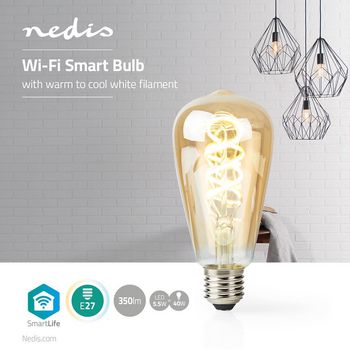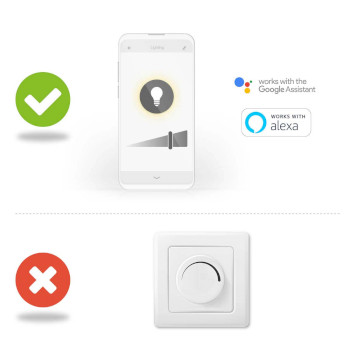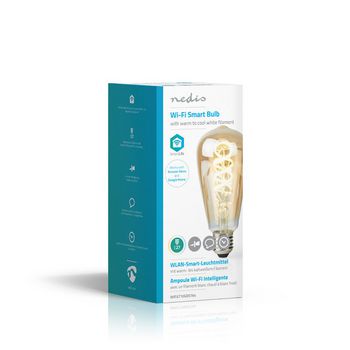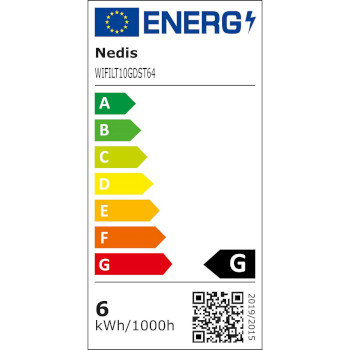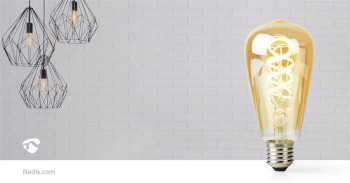SmartLife LED Filamentlamp | Wi-Fi | E27 | 350 lm | 5.5 W | Koel Wit / Warm Wit | 1800 - 6500 K | Glas | Android™ / IOS | ST64 | 1 Stuks
Een slimme woning biedt niet alleen wooncomfort geïntegreerd in handige technische oplossingen; je kunt er ook de perfecte sfeer creëren om na een zware werkdag heerlijk te ontspannen. Deze slimme lamp combineert moderne technologie met een klassieke uitstraling en past naadloos binnen dat concept. Regel de helderheid en kleurtemperatuur Sluit de lamp aan en je kunt de helderheid bedienen via de Nedis® SmartLife-app op je smartphone of tablet, of met een eenvoudige spraakopdracht via Siri shortcuts, Amazon Alexa of Google Home. Hetzelfde geldt voor de kleurtemperatuur. Onderzoek toont aan dat stimulerend, koel wit licht een positief effect heeft op het concentratievermogen. Om efficiënt te werken, lezen of studeren stem je de kleurtemperatuur van dit licht daarop af. Klaar voor wat ontspanning? Verander de kleurtemperatuur naar extra warm wit en creëer in een handomdraai een aangename, gezellige sfeer. Maak tijdschema’s en koppel aan andere slimme producten Maak tijdschema’s om de lamp op het gewenste tijdstip aan en weer uit te schakelen en kom thuis in een prettig verlichte woning. Je kunt tevens de lichten automatiseren zodat ze specifiek tijdens zonsondergang aangaan en weer uitschakelen als de zon op komt. Doordat het zo lijkt of je thuis bent, houd je inbrekers op afstand en geniet je met een gerust hart van je vakantie. Je creëert bovendien snel en eenvoudig sfeerscenes door dit licht met andere producten uit het Nedis® SmartLife assortiment te koppelen. Eenvoudig in te stellen Automatiseren en op afstand bedienen van je verlichting ziet er misschien ingewikkeld en indrukwekkend uit, maar het goede nieuws is: het is juist supereenvoudig. Het enige dat je nodig hebt, is je Wi-Fi-router, onze intuïtieve app en deze Nedis® Wi-Fi smart plafonnière. Geen extra kit en ook geen verbindingshubs: woningautomatisering is eenvoudig geworden. Over Nedis® SmartLife Ontdek een breed en continu groeiend assortiment producten, zoals lampen, schakelaars, contactdozen, sensoren en camera’s. Of je nu op zoek bent naar één slimme lamp of contactdoos, of je hele woning wilt automatiseren, ontdek hoe toegankelijk slimme technologie tegenwoordig is.
Kenmerken
• Unieke combinatie - klassiek uiterlijk en de optie om het licht te dimmen en de kleurtemperatuur te veranderen • Klassiek design - gedraaide filament in een goudkleurige, glazen behuizing • Instelbare kleurtemperatuur - extra warm wit (1800 K) voor een ontspannen sfeer, tot koel wit (6500 K) als je je wilt concentreren • Eenvoudig op afstand te bedienen of te automatiseren - verbind de lamp eenvoudig met je Wi-Fi-router zonder een externe hub • Creëer tijdschema’s en scenes - koppel met andere producten uit het Nedis® SmartLife-assortiment • Beheer alles zelf - via de Nedis® SmartLife-app die je gratis downloadt op je smartphone of tablet • Ondersteunt spraakbediening - via Siri shortcuts, Amazon Alexa of Google Home
Inhoud verpakking
Smart-lamp Snelstartgids
Veel gestelde vragen
Hulp nodig met dit product?
Datasheet Handleiding KwaliteitsdocumentenNeem contact op met ons support team voor een antwoord op uw vraag.
Neem contact op