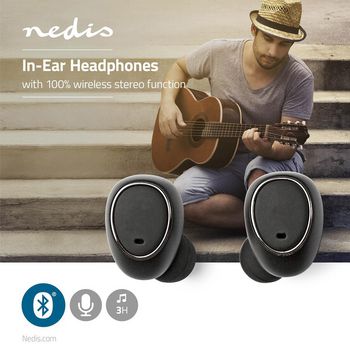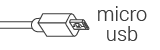Volledig Draadloze Oordopjes | Bluetooth® | Maximale batterijduur: 3 uur | Drukbediening | Charging case | Ingebouwde microfoon | Ondersteuning voor spraakbesturing | Zwart
Geniet van de ultieme vrijheid van draadloos! Met deze Nedis® Bluetooth® in-ear koptelefoon behoren verwarde kabeltjes en een irriterende nekband of oorhaakjes voorgoed tot het verleden. Het enige wat je draagt, zijn deze lichtgewicht oortjes. Er worden oordopjes in 3 verschillende maten meegeleverd, zodat je altijd de perfecte pasvorm hebt. Goed nieuws als je niet zonder je muziek kunt: de siliconen oordopjes blijven bij iedere activiteit goed zitten, zelfs bij high-impact sporten zoals hardlopen. Bovendien sta je versteld van de geluidskwaliteit die zo’n kleine koptelefoon produceert. Dankzij een krachtige klankkast produceren ze een diepe bas en heldere midden- en hoge tonen. Daarnaast blokkeren ze omgevingslawaai, voor een werkelijk meeslepende geluidservaring.
Kenmerken
• Ingebouwde microfoon voor handsfree bellen • Opladen duurt slechts 1,5 uur voor 3 uur draadloze speeltijd • Opberg-etui en oplader in één waarmee oortjes tot 3 keer kunnen worden opgeladen • Batterijniveau van opberg-etui wordt aangegeven met blauwe LED’s • Bluetooth V 4.1 draadloze technologie voor een stabiele, storingsvrije verbinding • Draadloos bereik van 10 meter voor absolute bewegingsvrijheid • 110 uur standby-tijd • Oortjes hebben geïntegreerd bedieningspaneel om muziek te pauzeren/af te spelen en telefoongesprekken te beantwoorden/beëindigen/negeren • LED-indicator die aangeeft als batterijniveau onder 20% komt • Zowel oortjes als oplaadstation werken volledig draadloos voor maximale vrijheid • Inclusief oplaadkabel
Inhoud verpakking
1x in-ear koptelefoon 1x oplaadkabel 1x S/M/L oordopjes Handleiding
Veel gestelde vragen
Hulp nodig met dit product?
Datasheet Kwaliteitsdocumenten HandleidingNeem contact op met ons support team voor een antwoord op uw vraag.
Neem contact op