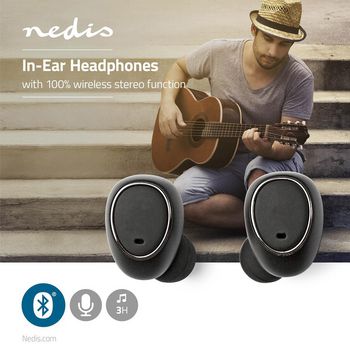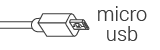Fully Wireless Earphones | Bluetooth® | Maximum battery play time: 3 hrs | Press Control | Charging case | Built-in microphone | Voice control support | Black
Enjoy the ultimate freedom of wireless! These Nedis® Bluetooth headphones put an end to tangling wires and irritating ear hooks or neckbands. The only thing you need to wear are these lightweight in-ear headphones. Including ear tips in 3 different sizes to ensure a perfect fit for every user. Great news if you can’t do without your music: the silicon earbuds stay in place during any activity, even with high impact sports such as running. Moreover, you’ll be surprised by the sound quality of such small-sized headphones. Thanks to powerful resonant chambers, they provide a deep bass and crisp mid and high tones. In addition, they block out ambient noise, delivering a truly immersive sound experience.
Features
• Built-in microphone for hands-free calling • Charging only takes 1.5 hours, providing 3 hours of wireless play time • Storage case doubles as charger and charges headphones up to 3 times • Battery level of storage case indicated with blue LEDs • Bluetooth V4.1 wireless technology for a stable, interference-free connection • Wireless range of 10 metres, providing absolute freedom to move around. • Standby time of 110 hours • Headphones with integrated control panel to pause/play music, and answer/cancel/ignore calls • Low-battery LED indicator if power is less than 20% • Headphones and charging station operate completely wireless for ultimate freedom • Including charging cable
Packaging contents
In-ear headphones Charging cable S/M/L ear tips Manual
Product specifications
| Bluetooth® signal range | 10 |
| Bluetooth® version | 4.2 |
| Built-in microphone | Yes |
| Charging case | Yes |
| Charging case battery capacity | 400 |
| Charging case battery type | Built-In Lithium-Polymer |
| Colour | Black |
| Control button type | Press Control |
| Device power input connection(s) | Micro USB |
| Driver size | 10 |
| Ear tip sizes included | 2x L 2x M 2x S |
| Earphones battery capacity | 50 |
| Earphones battery play time | 3 |
| Earphones battery type | Built-In Lithium-Polymer |
| Frequency response | 20 Hz - 20 KHz |
| Headphones type | In-Ear |
| Impedance external speaker | 32 |
| Input current | 1.0 |
| Input voltage | 5,0 VDC |
| Material | ABS |
| Maximum battery charging time | 1.5 |
| Maximum battery play time | 3 |
| Maximum standby time | 150 |
| Maximum transmit antenna gain | 0 |
| Maximum transmit power | 4 |
| Number of recharges | 3 |
| Power cable length | 0.18 |
| Power cable side A | USB |
| Power cable side B | Micro USB |
| Power plug | USB |
| Power source type | Battery Powered |
| Rechargeable | Yes |
| Signal to Noise Ratio | 102 |
| Supported Bluetooth® codecs | SBC |
| Supported Bluetooth® profiles | A2DP AVRCP HFP HSP |
| Supported wireless technology | Bluetooth® |
| Transmit frequency range | 2402 - 2480 |
| Voice control support | Google Assistant Siri |
Frequently asked questions
Need help with this product?
Datasheet Quality documents ManualPlease contact our support team for an answer to your question.
Get in touch