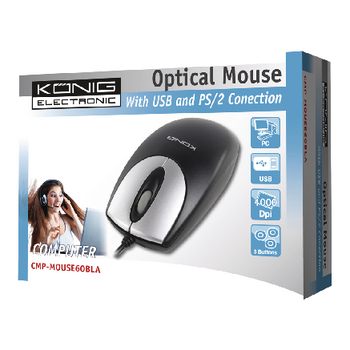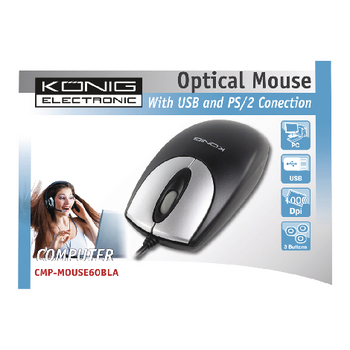• Souris optique avec 3 boutons et molette • 1000 DPI • Trois boutons. • Connexion PS/2. • Pour le bureau ou PC portable. • Résolution de 1000 dpi.
Caractéristiques
• Optical scroll mouse with 3 buttons. Suitable for both left or right hand users. Supplied with a USB/PS2 adapter.
Product specifications
| Défilement | Oui |
| Fiche d'alimentation | USB |
| Matériau | Plastique |
| Type d'éclairage | Sans éclairage |
| Type de source d'alimentation | Alimenté par port USB |
| Type de souris | Filaire |
Questions fréquemment posées
Nous avons trouvé les questions suivantes pour vous en anglais
How do I install this product?
Follow the steps in the manual. If you do not have the manual, please download it from our web site.
Do I need drivers for this product?
Drivers are usually not needed for our products as most of them are plug-and-play products. If drivers are needed, you can find them on the included CD-ROM or on our web site.
Error messages during the installation process.
For error messages with relation to drivers, USBs or the installation of driver software, please read the manual “Troubleshooting During The USB Installation Process”. You can find the manual on our website.
Is this product compatible with laptops and desktops?
This is usually not a problem. We do advise you to check the system requirements.
How do I adjust the sensitivity of the mouse?
You can adjust this setting via the Control Panel in your Operating System.
How do I change my mouse from left-handed to right-handed (and vice versa)?
You can adjust this setting via the Control Panel in your Operating System.
The mouse pointer is shaking, not responding properly, or not responding at all.
Use the mouse on a different surface, preferably a mouse mat. If necessary, clean the bottom of the mouse with a dry and clean cloth.
Troubleshooting During The USB Installation Process:
1. Check if a driver is needed for this product.
2. Connect your product immediately to an USB port and not via an USB hub.
3. Remove, if applicable, all equivalents of this product.
4. Please follow these steps to remove old drivers/software of previous equivalents of this product:
- Select Start
- Select Control Panel
- Select Programmes
- Please wait until the complete list appears on your screen
- Select the software you wish to delete and select Uninstall
5. Check if your internet connection is available when you are connecting your product.
We recommend that you test the product on a different system if the above mentioned steps have not achieved the desired effect. If your product is still malfunctioning, please contact your supplier.
Besoin d'aide avec ce produit?
Fiche produit Documents de qualitéS'il vous plaît contacter notre équipe d'assistance pour répondre à votre question.
Entrer en contact