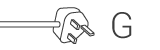Der digitale Überwachungs-Videorekorder unterstützt eine oder mehrere Kameras und dient zur Fernbeobachtung und Fernbewachung von Häusern, Büros oder Geschäften. Enthalten ist eine eingebaute 500 GB Festplatte, eine Fernbedienung und eine Maus. Das System verfügt über die neueste H.264 Videokompression, 960H Auflösung, Fernüberwachung über ein Smartphone oder über das Internet und E-Mail-Benachrichtigung bei Bewegungserkennung. Inklusive benutzerfreundlicher grafischer Oberfläche mit grafischen Symbolen und visuellen Hilfen zur Steuerung und Konfiguration des DVRs. Optionale Kameras zur Ergänzung dieses Systems: SAS-CAM1100, 1200 oder 1210 (einschließlich Kabel mit 20 m Länge).
Funktionen
• Eingebaute 500 GB Festplatte • Einfache Bedienung mit einer PC-Maus • Benutzerfreundliches Menü
Verpackungsinhalt
• 1x DVR • 1x remote control (incl. 2x AAA battery) • 1x USB mouse • 1x HDMI™ cable • 1x AC/DC power supply • 1x EU power cable • 1x UK power cable • 1x CD-ROM • Quick installation guide
Häufig gestellte Fragen
Benötigen Sie mit diesem Produkt helfen?
Datenblatt Anleitung Anleitung Anleitung QualitätsdokumentationBitte kontaktieren Sie unser Support-Team für eine Antwort auf Ihre Frage.
In Kontakt kommen