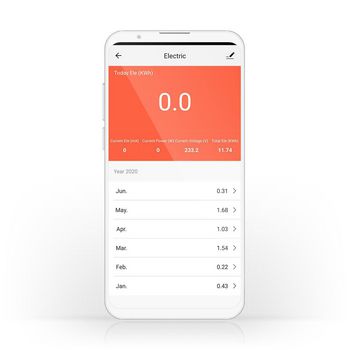SmartLife Slimme Stekker | Wi-Fi | Energiemeter | 3680 W | France / Type-E (CEE 7/6) | -10 - 40 °C | Android™ / IOS | Wit
Bedien allerlei elektrische apparaten op afstand door ze eenvoudigweg aan te sluiten op deze draadloze slimme stekker en ze te verbinden met je smartphone of tablet via je Wi-Fi-router. Dankzij de handige verbruiksmonitor zie je in één oogopslag het huidige stroomverbruik van het apparaat of het totale stroomverbruik tot nu toe. Eenvoudig te installeren Je hoeft geen technisch talent te hebben of een elektricien te zijn om de aangesloten toepassingen en apparaten te bedienen en automatisch te laten werken. Alles wat je nodig hebt, is een slimme stekker en je Wi-Fi-router. Onze intuïtieve app geeft je de mogelijkheid om apparaten van op afstand en automatisch aan en uit te schakelen. De slimme stekker werkt zelfs met spraakbediening zoals Amazon Alexa of Google Home. Maak tijdschema’s en koppel aan andere slimme producten Maak tijdschema’s om met de stekker apparaten in te schakelen of verbindt ze met andere toepassingen om scenario's te creëren die met één enkele spraakopdracht of druk op de knop kunnen worden geactiveerd. Houd je energieverbruik in de gaten Je ziet in één oogopslag welke apparaten een uitzonderlijk hoog stroomverbruik hebben. Zo maak je je woning slim en energiezuinig. Over Nedis® SmartLife Ontdek een breed en continu groeiend assortiment producten, zoals lampen, schakelaars, contactdozen, sensoren en camera’s, die allemaal kunnen worden bediend met een eenvoudig te gebruiken en intuïtieve app. Met functies voor spraakbediening ondersteund door Amazon Alexa en Google Home, en verder niets meer dan je bestaande Wi-Fi-netwerk, is dit het verbonden smart home vereenvoudigd. Of je nu op zoek bent naar één slimme lamp of contactdoos, of je hele woning wilt automatiseren, ontdek hoe toegankelijk slimme technologie tegenwoordig is.
Kenmerken
• Als zelfstandig werkend product te gebruiken of eenvoudig te verbinden met andere Nedis® SmartLife-producten • Voor bediening op afstand en geautomatiseerde bediening • Ondersteunt spraakbediening - via Amazon Alexa of Google Home
Inhoud verpakking
Slimme stekker Snelstartgids
Veel gestelde vragen
Hulp nodig met dit product?
Datasheet Handleiding KwaliteitsdocumentenNeem contact op met ons support team voor een antwoord op uw vraag.
Neem contact op