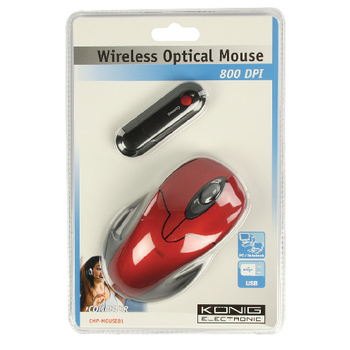Precíz és gyors egér, USB adó-vevővel • Gombok: 2 • Görgő • Érzékenység: 800 DPI • Frekvencia: 27 MHz • Hatósugár: max. 3 m • USB vevő (tartalmaz)
Jellemzők
• With USB dongle The sensitive 800 DPI optical sensor and the great fit guarantee precision and speed. The mouse functions at 27 MHz frequency and reaches 2 to 3 meters. • Batteries not included
Gyakran Feltett Kérdések
Hogyan telepítsem a terméket?
Kövesse a kézikönyvben leírtakat lépésről lépésre. Amennyiben nem rendelkezik kézikönyvvel, töltse le a kézikönyvet a honlapunkról, a termék oldalról.
Szükségem van telepítő szoftverre ennél a terméknél?
Általában termékeinkhez nem szükséges külön telepítő program, mivel a termékek többsége „plug&Play” termékek. Amennyiben mégis szükséges telepítő program, azt megtalálja a termékhez mellékelt CD-ROM-on, vagy a honlapunkon.
Hibajelzés a telepítés közben. Mit tegyek?
A driverekkel kapcsolatos hibajelzés esetén kérjük, olvassa el a vonatkozó részt a kézikönyvben. „Hibajelzés az USB eszköz telepítése közben” fejezet. A kézikönyv megtalálható a honlapunkon.
A termék kompatibilis laptoppal vagy notebookkal?
Általában ez nem jelent problémát. Kérjük ellenőrizz, hogy számítógépe megfelel e a termék rendszerigényének.
Hogyan állíthatom be az egér érzékenységét?
Az eszköz érzékenységét az operációs rendszerében a Control panel segítségével állíthatja be.
Hogyan állíthatom be, hogy az eszköz jobb- vagy bal-kezes legyen?
Az eszköz beállítását az operációs rendszerében a Control panel segítségével állíthatja be.
Hibaelhárítás az USB eszköz telepítése közben.
Az egér mutatója rázkódik, nem reagál rendesen vagy egyáltalán nem reagál. Mit tegyek?
Próbálja ki az egeret különböző felületen, lehetőleg egy egérpadon. Ellenőrizze, hogy az egér aljának tisztaságát, törölgesse át egy finom, száraz ronggyal.
A következő angol nyelvű kérdéseket találtuk Önnek
How do I install this product?
Follow the steps in the manual. If you do not have the manual, please download it from our web site.
Do I need drivers for this product?
Drivers are usually not needed for our products as most of them are plug-and-play products. If drivers are needed, you can find them on the included CD-ROM or on our web site.
Error messages during the installation process.
For error messages with relation to drivers, USBs or the installation of driver software, please read the manual “Troubleshooting During The USB Installation Process”. You can find the manual on our website.
Is this product compatible with laptops and desktops?
This is usually not a problem. We do advise you to check the system requirements.
How do I adjust the sensitivity of the mouse?
You can adjust this setting via the Control Panel in your Operating System.
How do I change my mouse from left-handed to right-handed (and vice versa)?
You can adjust this setting via the Control Panel in your Operating System.
The mouse pointer is shaking, not responding properly, or not responding at all.
Use the mouse on a different surface, preferably a mouse mat. If necessary, clean the bottom of the mouse with a dry and clean cloth.
Troubleshooting During The USB Installation Process:
1. Check if a driver is needed for this product.
2. Connect your product immediately to an USB port and not via an USB hub.
3. Remove, if applicable, all equivalents of this product.
4. Please follow these steps to remove old drivers/software of previous equivalents of this product:
- Select Start
- Select Control Panel
- Select Programmes
- Please wait until the complete list appears on your screen
- Select the software you wish to delete and select Uninstall
5. Check if your internet connection is available when
you are connecting your product.
We recommend that you test the product on a different system if the above mentioned steps have not achieved the desired effect. If your product is still malfunctioning, please contact your supplier.
Segítségre van szüksége a termékkel kapcsolatban?
Adatlap Minőségre vonatkozó dokumentumokKérjük, lépjen kapcsolatba ügyfélszolgálatunkkal, hogy megkapja a választ kérdésére
Kapcsolatfelvétel