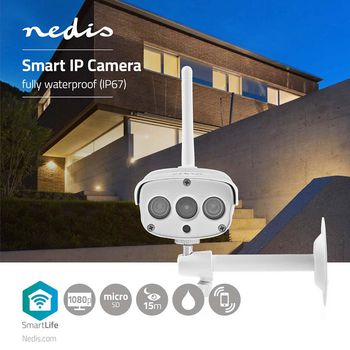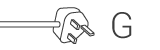Caméra extérieure SmartLife | Wi-Fi | Full HD 1080p | IP67 | microSD (non inclus) / Stockage dans le Cloud (facultatif) | 12 V DC | Avec capteur de mouvement | Vision nocturne | Blanc
La domotique n'a jamais été aussi simple. Cette caméra IP d'extérieur intelligente simple d'utilisation peut être facilement connectée à votre réseau Wi-Fi existant pour surveiller les espaces extérieurs de votre maison et enregistrer tous les mouvements. Cette caméra IP d'extérieur dispose d'un boîtier étanche et de deux rangées de LED infrarouges (IR) suffisamment puissantes pour permettre la vision nocturne à 15 mètres dans l'obscurité totale. Ainsi, elle fournit une image stable pour une vidéosurveillance 24 heures sur 24 et 7 jours sur 7 en toutes circonstances. Si la caméra IP détecte du mouvement, vous recevrez une notification sur votre smartphone ou tablette, d'où vous pourrez accéder au flux des caméras à distance. Le consommateur doit se conformer aux lois et réglementations en vigueur et être conscient que celles-ci peuvent imposer des restrictions quant à la création et à l'utilisation des images de cameras.
Caractéristiques
• Protection étanche IP67, résistante à des conditions climatiques extrêmes • Installation facile en quelques minutes • Emplacement pour carte MicroSD jusqu'à 128 Go (non fournie) • Vision nocturne sur 15 m pour la surveillance par caméra Full HD 24 h/24, 7 j/7
Contenu du lot
Caméra IP support de caméra câble Ethernet matériel de montage guide de mise en route
Questions fréquemment posées
Besoin d'aide avec ce produit?
Fiche produit Manuel Documents de qualitéS'il vous plaît contacter notre équipe d'assistance pour répondre à votre question.
Entrer en contact